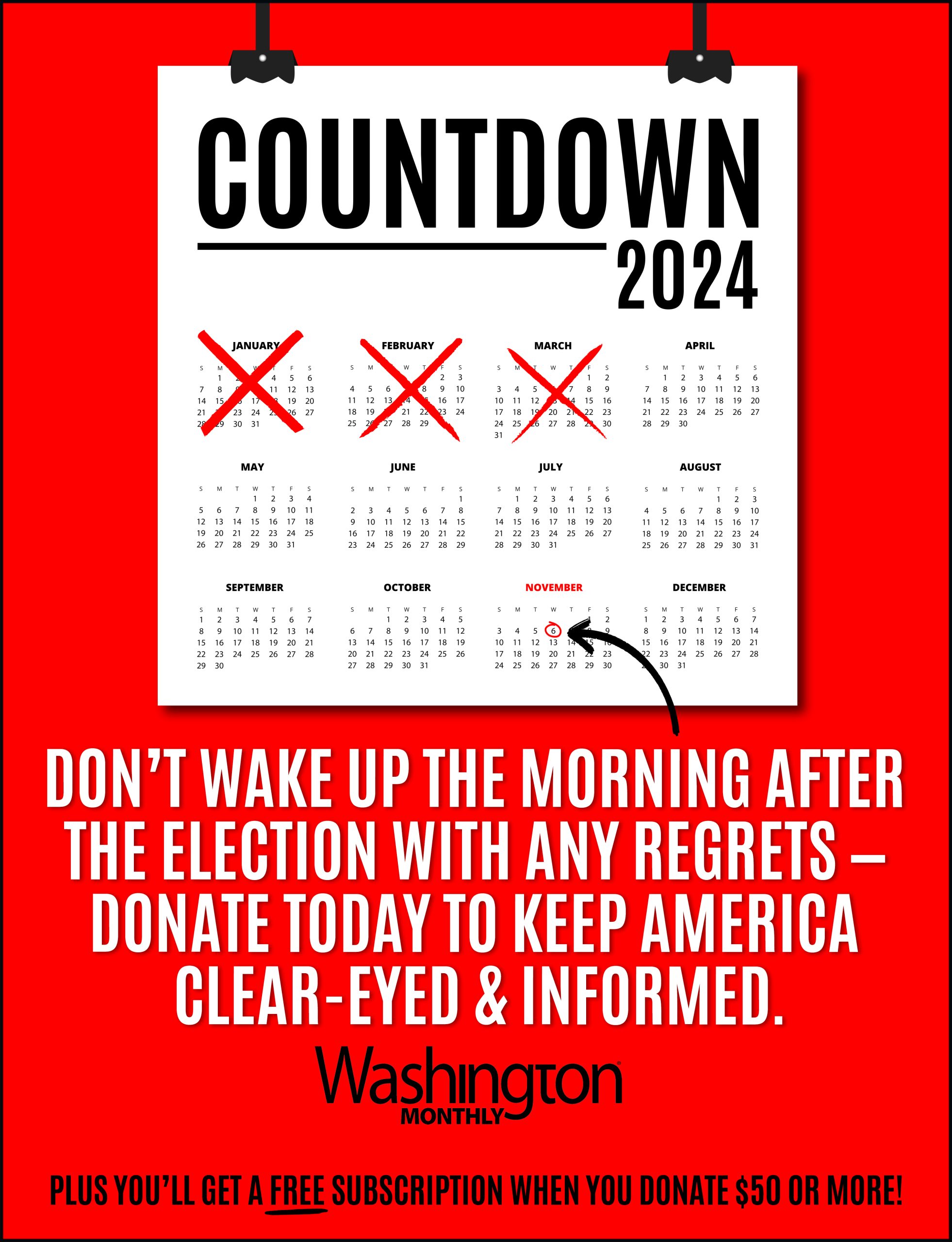THUNDERBIRD….Quick note: I just finished converting from Outlook Express to Thunderbird as my email client. It took multiple hours, multiple installs, multiple uninstalls, multiple configurations, and a huge amount of protracted hand copying and moving of Outlook Express folders. It was an enormous pain in the ass.
My recommendation: if you have a single email account, the conversion will be pretty painless. However, if you have multiple email accounts, be prepared for plenty of frustration.
Advantages: searching large folders for messages is both faster and more flexible. I do this a lot, so it’s a nice feature. Multiple email accounts (once you’ve finally configured them) all show up in the sidebar, so you don’t have to restart the client just to check each account, the way you do with Outlook Express. Spam filtering is built in, although I can’t tell you yet how well it works since it takes a few days to be properly trained. Virus protection is presumably also better just by virtue of not being a Microsoft product.
Disadvantages: I have three separate address books, one for each of my email accounts, but when they were imported into Thunderbird they were all merged into a single address book. This is not good.
That’s all for now. Just thought I’d keep everyone up to date with today’s high tech adventures.